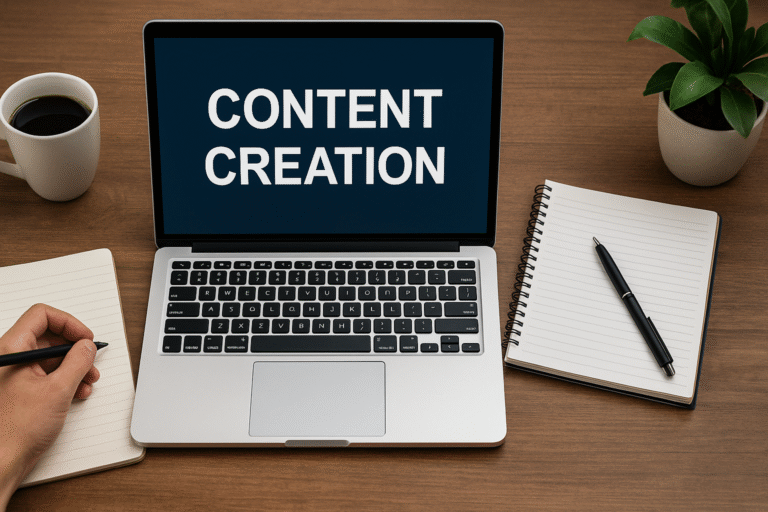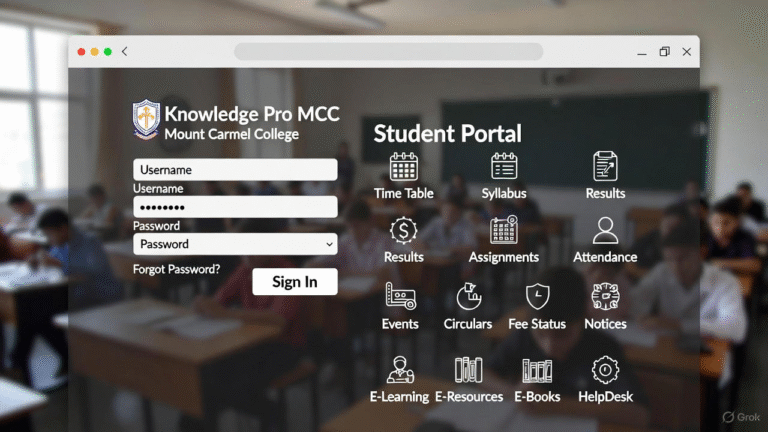Introduction: Why You Need an IRCTC Login ID
New IRCTC Login ID Booking train tickets online in India has become an essential and time-saving activity for millions of travelers. The Indian Railway Catering and Tourism Corporation (IRCTC) offers a seamless, user-friendly platform that simplifies the process of booking tickets, checking train schedules, and managing bookings.
However, to unlock all of these features and make the most out of IRCTC’s services, you must first create an IRCTC login ID.
A login ID not only allows you to book tickets but also helps you access several other services like checking live train status, ordering meals on trains, and even canceling or rescheduling bookings.
The registration process is simple, and having an account will streamline your travel experience.
In this detailed guide, we’ll walk you through the entire process of creating a new IRCTC login ID. We’ll also explain the numerous benefits of having one, address common questions, and provide solutions for any issues that might arise during registration.
Whether you’re a new user or someone looking to set up a fresh account, this article will ensure you’re fully equipped to begin your hassle-free journey with IRCTC.
What is an IRCTC Login ID?
An IRCTC login ID is your unique identification for accessing the Indian Railway Catering and Tourism Corporation website, which offers various services like train ticket booking, meal ordering, and more. By creating a login ID, you can track your bookings, manage your preferences, and enjoy a streamlined experience.
Benefits of an IRCTC Login ID:
- Ease of Booking: Save your personal details for faster bookings.
- Order History: Track all your past bookings and cancellations.
- Meal Orders: Opt for pre-booked meals on trains.
- Special Offers: Access exclusive discounts and promotions.
How to Create a New IRCTC Login ID
Creating a new IRCTC login ID is straightforward and only takes a few minutes. Follow the step-by-step instructions below to get started.
Step 1: Visit the IRCTC Website
The first step is to go to the official IRCTC website. Ensure you’re visiting the legitimate site to avoid security risks.
Step 2: Click on the “Register” Button
On the homepage, you will find the “Register” button. Click on it to begin the account creation process.
Step 3: Fill in Personal Details
Once you click on “Register,” you will be redirected to a registration form. You’ll need to fill in your personal information, such as:
- Full Name: Enter your full name as per your identity proof.
- Date of Birth: Make sure you enter the correct date of birth.
- Email Address: A valid email address that will be used for account verification and communication.
- Mobile Number: A mobile number that will be linked to your IRCTC account for OTP (One-Time Password) verification.
Step 4: Choose Your User ID and Password
- User ID: Select a unique ID that will serve as your login name.
- Password: Choose a strong password (at least 8 characters, including a combination of upper and lower case letters, numbers, and symbols).
- Confirm Password: Re-enter the password to confirm.
Step 5: Select Security Questions
To enhance security, IRCTC requires you to select security questions and provide answers. These questions will help you recover your account if you forget your login details.
Step 6: Provide Address Details
In this section, you will enter your full residential address, including:
- State
- City
- Pin Code
- Address Line 1 & 2
This information is essential for booking tickets that require your address details, especially when ordering meals or booking special trains.
Step 7: Agree to the Terms and Conditions
Before you can submit your registration, you must agree to IRCTC’s Terms and Conditions. Read them carefully, then tick the box to indicate your agreement.
Step 8: Complete the CAPTCHA
To verify that you’re not a robot, you’ll need to complete the CAPTCHA.
Step 9: Submit the Form
Once you’ve filled in all the details, click the “Submit” button. A confirmation message will appear on your screen.
Step 10: Email and Mobile Verification
After submitting your form, IRCTC will send an email and an SMS with an OTP (One-Time Password) to the email address and mobile number you provided.
- Enter the OTP received to verify your identity.
- After successfully verifying the OTP, your account will be activated.
Common Issues When Creating an IRCTC Login ID
While creating your IRCTC login ID, you might run into a few common issues. Let’s address them here:
1. Invalid Mobile Number
Make sure the mobile number you enter is valid and not already associated with another IRCTC account. If you’re unable to use your current number, consider using an alternative one.
2. User ID Already Exists
If the user ID you choose is already taken, you will need to select a different one. Try adding a number or special characters to make your ID unique.
3. Email Verification Issues
Ensure that you provide a valid email address. If you don’t receive the verification email, check your spam folder or request a new one.
4. Weak Password
IRCTC requires a strong password to protect your account. Make sure your password is at least 8 characters long and contains a mix of letters, numbers, and symbols.
5. Unable to Complete CAPTCHA
If the CAPTCHA is difficult to read, you can click on the refresh button for a new one. Ensure you’re entering the characters correctly.
How to Recover Your IRCTC Login ID
If you forget your IRCTC login ID or password, follow these steps to recover it:
Step 1: Go to the IRCTC Login Page
On the IRCTC login page, click on the “Forgot Password” or “Forgot User ID” link.
Step 2: Enter Registered Email or Mobile Number
Provide the email or mobile number associated with your account.
Step 3: Follow the Instructions
IRCTC will send instructions to your email or phone number to reset your password or recover your user ID.
Frequently Asked Questions (FAQs)
1. Can I have multiple IRCTC accounts?
Yes, you can have multiple accounts, but it’s recommended to maintain one account for ease of use.
2. How long does it take to create an IRCTC account?
Creating an IRCTC login ID typically takes around 10-15 minutes, including the verification process.
3. Can I update my personal details after registration?
Yes, you can update your personal details such as email, phone number, and address by logging into your IRCTC account and accessing the profile settings.
4. Is it safe to use IRCTC for booking tickets?
Yes, IRCTC uses advanced encryption techniques to protect your data and ensure safe transactions.
Conclusion: Ready to Start Booking Your Train Tickets?
Now that you have a clear understanding of how to create your IRCTC login ID, you are just a few steps away from easily booking your train tickets online. With your new account, you can explore a wide range of services offered by IRCTC, such as booking tickets, pre-booking meals, and checking your booking history—all from the comfort of your home or on the go.
What’s Next?
Once your account is up and running, you can log in anytime to manage your bookings, track your ticket status, and even book tatkal tickets for urgent travel needs.
The best part? You’ll receive notifications on ticket confirmations, cancellations, and other important updates directly to your email and mobile phone.
Troubleshooting Tips
In case you run into any issues during the registration process—whether it’s a problem with your mobile number, email verification, or CAPTCHA—refer to the troubleshooting section above for easy solutions.
If the problem persists, don’t hesitate to contact IRCTC’s customer support for further assistance. They offer various channels like email and helpline numbers to resolve your issues quickly.
For more articles click HERE